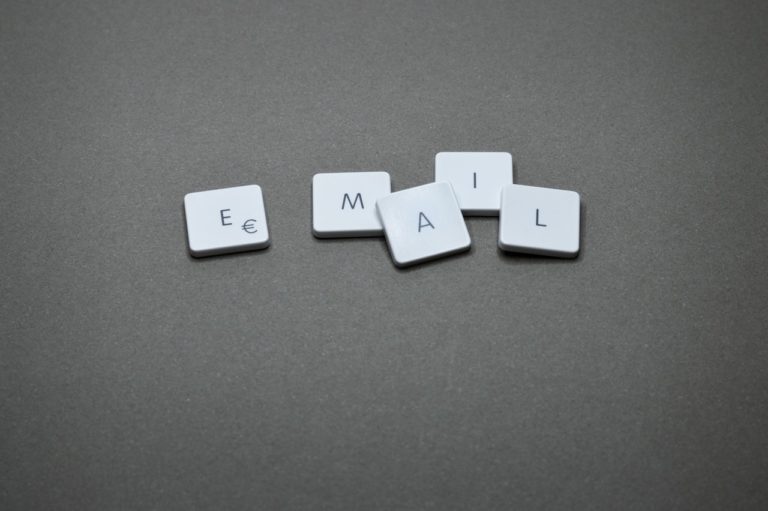Once, a long time ago, private email was the tool that only those who could afford to spend extra money for it could have a privately chosen email address.
Today, we can see that with the future that has arrived, having a private email is one of those pretty common things to own.
Let’s talk about private email service and why you should get it
No matter if you are a private person or a corporate giant, in whatever field, business or industry that you are in, just by having a private domain name you can choose the most suitable email address you would like to appear under your name.
The other important thing about private email service is security, while you can rely on your hosting provider that your emails will be sent on time and get to the person/s in a matter of seconds.
Having a private email address allows you to skip all the clutter during the busy working hours, while depending on huge corporations like Microsoft (YahooMail) or Google (Gmail) that are getting slower everyday would only make your day harder.
We can note that the rising star (even in the “poorer countries”) is Apple though it is the choice of professionals and businesses but still even with their Apple Mail the best choice is to have a private email service provider.
What are the appealing features of private email service?
As said before, the free email services such as Gmail and YahooMail are based on a ‘first come first served‘ basis, meaning your emails may get delayed, while if you have a private email, most certainly you will send and receive your email sooner than the others, almost instantaneously.
Speed and efficiency are not the only benefits of having your personal email address

For example, when your email account is connected to a public server, in this case Microsoft or Google, they will store your Outlook messages, or Google will handle your Gmail account, meaning your private data is stored on a public server which does not guarantee a secure service.
On the other hand, with your private email service you are guaranteed to have your emails stored on a private server, safe and with a backup, going quickly and straight to your email. Note that this part depends on your hosting provider solely.
CHOOSE THE BEST PRIVATE EMAIL PLAN FOR YOUR BUSINESSNaturally, the better provider you choose, consequently the better results you will have in sending and receiving your emails, but we can conclude that the strongest argument for having a private email service is exactly what is advertised – privacy.
Recommendations for choosing a private email provider
So for the beginning, you should look up reviews, closely, and listen to what other people are saying about the provider that will manage your email address. Also, you can find many relevant information on the internet, but be wary that even the Internet browser promotes their email services, as a first choice.

Up to these days, email was and still is one of the most vulnerable forms of communication with other people and with other companies you work with by online means, so to keep your email account safe and business correspondence private, the best thing is to secure it by any means necessary.
What this means is not only to keep it on an online server, but to own a backup of your emails on private servers, where the first level of safety is coming from your provider, and where teams of expert people are working on securing your personal data, emails in the first place.
Why should you have a private email service?
Now we get to one of the most important things to discuss, and that is ‘Why would I have a private email address?‘ and this is the question where the answer presents itself.
Take any larger operator, and every single one of them will say that in one time or another, they did have stolen from them a few hundred or even up to a million email addresses by hackers, and these days, you don’t need to be a ‘professional hacker’ to be able to steal someone’s email and steal their sensitive data, use and abuse them for your benefit.
It happens every day, so be on the lookout, read why you should have your own email, with a recognizable address name.
We mention just one of the many harmful things that can get to you, and having in mind that the email service is private, most corporations use ‘Keywords’ and then use them to send you a nice banner or an ad, commercial offers or other stuff that was mentioned in your email.
Keep in mind that this data should be private and should be something that the only person with access to it is you, when you are sending an email, but that is not the case.
As was said earlier, public email service companies have large teams of people who are working to provide you with that free service, and those people can be a liability as they have access to your data.
On the other hand, with private servers you are the administrator, or you bought the package with a managed service which may make the process easier in a way so the service provider is going to take care of your email and other data you stored, but the.
Choosing and creating a private email for your needs
As always, bigger teams (still much smaller than Google) do offer big packages, where the provider will take care of all your security, while the smaller ones, get as much attention, though with smaller space for storage.

When creating your personal email address, there are several things you should pay attention to. First of all is for you to choose mail Client Software, and it is the first step for creating your email. By now you probably heard about some of these, including: Outlook Express, Mozilla Thunderbird, Windows Live Mail, eM Client, Opera Mail, Postbox, and many others.
After downloading the software, the next step is to create an email address that you would like to have and create strong enough passwords ( usually generic passwords are a much better solution ) but it should be strong enough. There is also a name, which should be your own, but not that important.
When talking about choosing a private email provider we would recommend that you ask yourself: Who can protect you the most, who can back up your stored data, and how long they keep their logs?
These questions will give you the best answer when choosing a provider, though again, we encourage you to read-up on different eminent reviews, user reviews and recommendations before choosing one. But before that, first we need to discuss email protocols because they are important too.
We need to discuss client/server email protocols
Following on, the next step is to decide if you want your email client to use IMAP or POP3.
IMAP shorten for Internet Message Access Protocol, is safer, but it helps you get your emails on several devices. The second important thing is when you get your emails on your computer, they stay on the server, and it won’t be visible if you don’t have an internet connection.
If you decide on this option, better is that all your emails are on a server that you are using, and you can access them only from one device ( most common ), but it’s much safer and that much stronger for someone who can potentially steal your mails.

The alternate choice is POP3 or Post Office Protocol, which is a less safe option, but it does have other benefits that can make it easier sending a large number of emails at the same time.
The only problem with this protocol is that you can reach it from more than one computer which is a liability. Why so? Simply, because if you are using POP3 protocol then your email client will try to get the connection at which time it will download your emails, as soon as the connection is established.
The main issue is that POP3 protocol mandates that downloaded emails should be erased from the server, and now only be present on your computer or mobile phone or another device that is using your email.
Now, your emails will stay only on your devices even if you don’t have an internet connection, taking up space on a local storage, and you have no means to access them online through another device and/or make a reply.
The benefit of this Protocol is that you can send bulk emails at the same time, and it will go much smoother.
Keep in mind at all times that private servers are the safest solution and even if someone tries to steal your emails, this is the safest way of keeping all the data, because, private server owners are always doing the job by the saying ‘ Better safe, than sorry’ in which case you really should inform yourself who is the most reliable.

Next on the list is SMTP Server, and why does it need to be listed here? It is shortened from “Simple Mail Transfer Protocol” and is connected to outgoing emails. In 2018 cPanel decided to add a few additional steps to secure your data, with SSH Key Access and they now require a User Name, email address and password.
Without data on Outgoing emails, like SMTP Port, with the number which is attached to it, you won’t be able to send your emails, from your private email account, and that is the point of the whole story. The number of the Port depends on many things, but mostly toward your safety and emails that are important to you.
Every single email has its route, and that route doesn’t always have a straight line. Except for the fact that the SMTP ( also, depending on a service provider ), the fastest way and the advantage have emails that are on the private servers, have SMTP, and in that order, those emails will get to recipients much faster.
Also, SMTP on the way to the recipient has to get through several pre-ordered steps that will allow your emails to get to the sender’s address fully protected.
This whole discussion about protocols was important because it is necessary to understand it before setting up your private email account.
That would be the whole story about protocols, later we need to talk about Setting up your private email address, and still, there are some other things to add up, talking about the goal for all email accounts and how to protect them.
Importance of having your own email address, on a personal server is that you have all the control about your Incoming and Outgoing emails, and most important of all is that even if Gmail, iCloud or Outlook stop working, or get shut down, your email will still be able to work without any trouble.
For those who have many emails to send, having your private email server, or bought storage, in both cases, you need to pay attention, down to the smallest details. For example, when focusing on your Spam Filtering you can limit the size of an attachment, though note that before all that, you do need to have enough space on your computer, as well.
Spam Folder, for example, it can make a real mess in your Spam folder, but also in your Inbox, if you don’t pay attention to it. This is because you need to have additional space on your computer, or on the server that you got to loan for a year or more.
Most of the Hosting services allow you to buy additional space, in case you need it, and it is not that hard and can be added in a time of a few minutes.

Security is the most important part of having a personal email address, so here are a few of the most common steps to secure your new email address…
For those who already have an email from Gmail or Outlook, should know these steps, because it’s almost the same procedures, slightly different, but still worth your few extra minutes to protect your email account, and be warned if someone tries to get to your emails.
Beside your speed of internet connection, where you can react quickly, which will help your messages not to be returned to the sender.
Different email software platforms for different users
There are a number of different email software clients for Windows, and another set for Linux users and some of them are also present on Apple computers too (as they too run Linux internally).
Without them, you access your private server, so that is the basic need. Choosing an email client is important for protection, meaning this is one of the most important steps.
No matter which field you are working in, you need to engage competent protection from online thieves that want to steal your email with all your personal correspondence, which can be highly private, with a lot of sensitive pieces of information.
When it comes to email encryption, you should look long and hard, because it is in your best interest that you have the highest possible security standards. Combine this with your skills, you can make an impenetrable fortress for protecting your private and business correspondence safe from hackers who will steal your data just because they can.
At the same time, you still need to have great IT support, where your wishes would be on the top of the list. There are not many of them, but still, some of them still keep their very high standard for those who are willing to manage a very large number of clients and still help you in the few minutes, even seconds.
When it comes to encryption, there are two types and those are SSL ( Secure Sockets Layer ) and TSL ( Transport Layer Security ). Both of them are Security cryptographic protocols made to provide secure communication over a computer network.
Both equally require high-speed internet connection, and even though they seem to do the same thing in the same way, both are different in many ways. TSL represents an improved SSL protocol since SSL became very vulnerable to cyber-attacks.
SSL’s latest version was 3.0 when TSL came in as the replacement. While SSL encrypts your email, adjoin your authorization key, and it’s used when necessary, TSL, the more reliable successor of SSL uses HMAC (Hash-based Message Authentication Code ).
While the SSL has, to put it bluntly, has a “socket” where data goes through, TSL has the finer inner layer of protection, it is firmer and will protect your emails.
However it may sound, a personal email address has benefits, the only downside is that you have to spend little money to be able to have your Domain Name, which can be used to create personal email.
In a world where everything is going too fast, your business may depend on how you get to be represented in the same or even other industries. If your goal is to go global, you need to look professional for the world to see.
As everything is going viral today, you need to have protected email because emails represent the most personal information about everything and everyone. In Era where nothing is safe enough, personal email is the safest way.
There are some other useful benefits like NOT having spam advertisements all over your email, Spam goes straight to Spam.
Sometimes encryption can be so strong that it will spot an email with no text in it, just attachment (which can be very bad for your computer and your data) and protect you from it.
There are other benefits of having a concise email, like misspelling or having to write almost a whole row where the recipient should be. Your email can be written with 5 or 6 letters in the whole email address.
Just by having your domain name email, which is regulated in some countries as an intellectual property you are getting rid of free mailers, which can be pretty heavy.
Some people spend a whole fortune to purchase databases with several thousands of emails, so they can send you ads about their latest ‘new product’ on the market.
Having a Personal email will not eliminate them all, some of them still come through, so when you are looking through the Spam folder, be careful with new and email senders that are unknown to you.
Setting up your private email account
Now let’s go through the not so difficult procedure of setting your Personal email account:
First, you have to make a good choice in choosing your provider. There you need to look beyond money because safety is in the first place. So compare, but choose wisely.
Second, when you find a good hosting provider, you also need to link the service to a domain name (the shorter the better). Depending on your provider, and the requirements for domain purchase, your choice of domain extensions can be wide, and the billing is not the same for every extension so bear that in mind too.
The third step is creating your email account, which can have a second level of emails – for example a big company can have one main email account and many, many more with the same extension.
By using the private email control panel, you can set forwarding emails, outgoing messages, level or type of protection for your emails, and all the rest that you can find with any free email service, but without ads and banners.
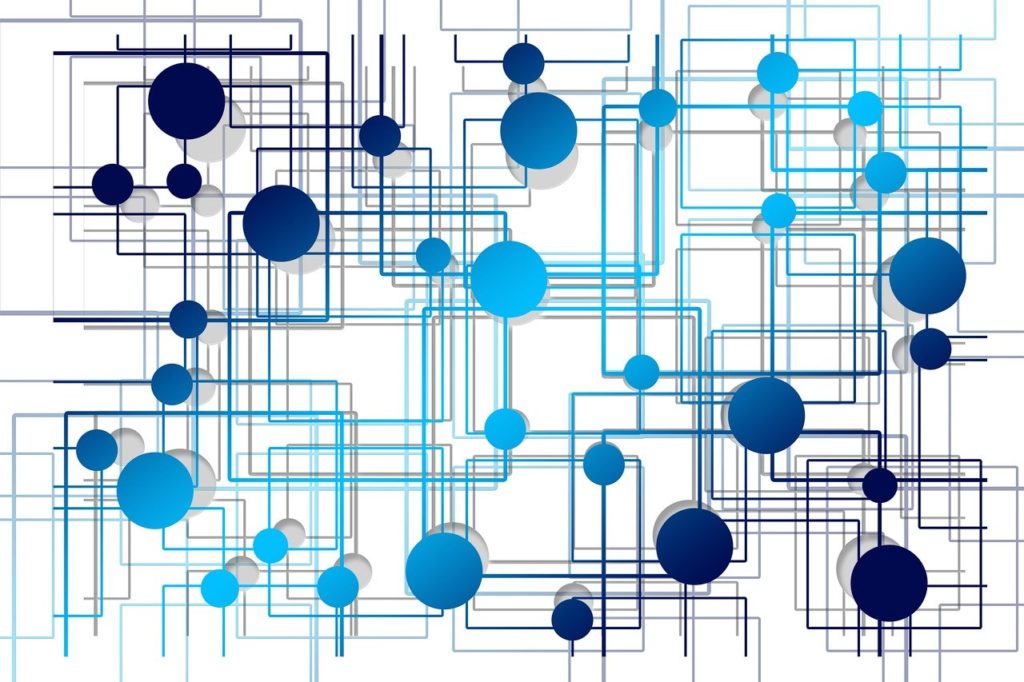
Setting up your private email account Thunderbird
The process of setting up a private email with Thunderbird email client is relatively straightforward, all you need is to create a new account and enter the requested information:
- Open Thunderbird email application software
- Navigate to the File > New > Existing Mail Account in the main menu.
- In the Mail Account Setup enter the following information:
- Your Name: Your full name, as you want it to appear on your outbound mail.
- Email Address: The email address you’re setting up.
- Password: The password for your email account.
- Be sure to check the Remember Password box, and then click Continue.
- Now wait as the Thunderbird will look up the configuration files for your email account (if it finds them then it will set up your email account automatically).
- If the automatic setup did not go through, then you will see Configuration found at email provider or a similar message. If not, you’ll see the Manual Config menu.
- Choose IMAP and click Manual Config.
- Next, change the incoming and outgoing server to mail.example.com (replacing example.com with your domain).
- It will select IMAP without SSL settings by default. For IMAP with SSL*, change the following settings:
- Incoming Port: 993
- Outgoing Port: 465
- SSL: SSL/TLS
- Authentication: Normal password
- Click Re-Test
- Click Done.
Mozilla Thunderbird is one of the most popular free email software so we felt that we must include it.
Setting up your private email with Apple Mail
For the purpose of this article we must explain the process of setting up your private email client settings with Apple Mail as they hold a large portion of business email users:
- Open your email application, and from the Mail menu choose Preferences.2
- Then click on Accounts, and click on the Plus icon in the bottom left hand corner to initiate a new email account.
- In the Mail account provide choose Other Mail Account.
- Enter your first and last name, as well as password, and click Next.
- You will be notified that “Account must be manually configured”, and click Next.
- In the Incoming Mail Server Info choose IMAP and enter the mail server address and password.
- Next, you will need to enter the Outgoing Mail Server (SMTP) setting.
- Click the Server Settings button and you will be prompted to further configure your Outgoing Mail Server.
- Enter the Outgoing Mail Server again.
- Choose your Server port:
- Choose Password for Authentication.
- Re-enter the full email address as the User Name, and the password for that email account.
- Click the OK button when finished.
At this point your new email account should be added to your Apple Mail client.
Notable information needed to setup private email accounts
Notable informations that are used through the setup process are:
- Username – Your email address: [email protected]
- Password – The password for that email account.
- Incoming Server – mail.example.com*
- Incoming Port – 993 (IMAP) or 995 (POP3)
- Outgoing Server – mail.example.com*
- Outgoing Port – 465 (SMTP)
- Authentication – Password
*Replace example.com with your domain name.
Having SSL with your private email?
Furthermore, if you choose to use an SSL you will receive a warning message that the certificate is not trusted. In this case:
- Click the Show Certificate button.
- Check the box to Always trust the certificate.
- Click the Connect button.
Hope this article has helped you with your private email choice and setting up.